Create a Pull Request using Command Line Tool, Hub
GitHub is a decent version control repository for collaboration. To work together, GitHub suggests a flow, including to make a pull request. Here is the definition of pull request from “About pull requests” GitHub.
Pull requests let you tell others about changes you’ve pushed to a repository on GitHub. Once a pull request is opened, you can discuss and review the potential changes with collaborators and add follow-up commits before the changes are merged into the repository.
General way to make a pull request is that you first change the code to suggest in your branch, push your branch, and click a create pull request button in the GitHub.
Image from “Creating a pull request”
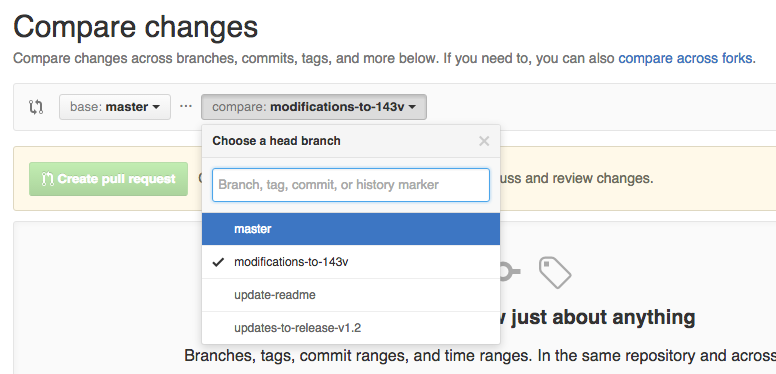
This is not a complicate. However, you need to open the web browser to do it. For command line lovers, GitHub made a commland-line wrapper for git, which is called hub(https://hub.github.com).
# OS : install the latest release
❯ brew install hub
# alias it as git
❯ alias git=hub
After this, you can run GitHub commands in addition to normal git commands.
❯ git
...
These GitHub commands are provided by hub:
pull-request Open a pull request on GitHub
fork Make a fork of a remote repository on GitHub and add as remote
create Create this repository on GitHub and add GitHub as origin
browse Open a GitHub page in the default browser
compare Open a compare page on GitHub
release List or create releases
issue List or create issues
ci-status Show the CI status of a commitWithout opening a web browser, now we can make a pull request using a command line.
❯ git co -b feature_branch
# Modify the code
❯ git add .
❯ git commit
❯ git push
# Create a pull request using hub
❯ git pull-requestEverything works well. However, I think one thing is missing. When you run git pull-request, an editor, such as vi, will be opened, and you need to type a pull request message. When you use a web browser, that is the same message from the last commit if you made only one commit change. Since that is the most common case, I don’t want to type again every time.
Fortunately, hub allows us to set a message parameter when run the command.
❯ git pull-request --help
Usage: hub pull-request [-foc] [-b <BASE>] [-h <HEAD>] [-a <USERS>] [-M <MILESTONE>] [-l <LABELS>]
hub pull-request -m <MESSAGE>
hub pull-request -F <FILE> [--edit]
hub pull-request -i <ISSUE>So, only left thing is to get the last commit message. We can get it using a below command.
❯ git log -1 --pretty=%BTo sum up, we can run below command to create a pull request which having a pull request message from the last commit without opening a web browser and an editor.
❯ git pull-request -m "$(git log -1 --pretty=%B)"Of course, alias is always our best friends.
alias gpr='git pull-request -m "$(git log -1 --pretty=%B)"'